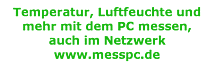| Überwachung von Temperatur, Luftfeuchte, Kapazität, Netzspannung und weiteren Parametern an APC-USV Check temperatur, humidty, voltage and others on a APC UPS. Die USV-Anlagen sind mit einer Netzwerkschnittstelle und
zusätzlichem Measurement-Modul ausgestattet. Die Beschreibung der APC-MIB finden sie hier.
The UPS from APC has a network interface and additional a measurement modul for environment. Details of APC MIB can you
find here. In der letzten Zeile wird ein herkömmlicher Thermostat abgefragt, der an die Schalteingänge des Measurement-Moduls
angeschlossen ist. Dazu wird die OID-Tabelle 1 verwendet und der eingelesene Zahlenwert durch Klartext ersetzt.
Last line show the status from a electrical contact. SNMPView use OID-table 1 for this and translate the numerical value to a readable string. | |
| Die Datei devices.txt
Jeder Eintrag besteht aus IP-Adresse, Name, Communitystring, OID-Tabelle, die durch Semikolon getrennt werden (OID-Tabelle ist eine Referenz auf snmpview.cfg)
configuration file devices.txt
syntax: ipadress;name;communitystring;OIDtable;
(OIDtable reference to snmpview.cfg) 192.168.10.236;USV 1 Zentrale;public;0;
192.168.11.236;USV 2 Zentrale;public;0;
192.168.01.236;Labor;public;0;
192.168.19.236;Lager;public;0;
192.168.13.236;Filiale A;public;0;
192.168.14.236;Filiale B;public;0;
192.168.15.236;Filiale C;public;0;
192.168.16.236;Filiale D;public;0;
192.168.17.236;Filiale E;public;0;
192.168.18.236;Filiale E;public;0;
192.168.02.238;Thermoschalter;public;1;
Die Datei snmpview.cfg
Zeilen mit ‘#’ am Anfang sind Kommentare
configuration file snmpview.cfg
lines begins with ‘#’ are comments
[Misc]
# Anzahl der Spalten
# Number of Columns to display; if you add more entries below, increment this number #also!
Columns=7
# SNMP-Port, optional, default 161
SNMPMsgPort=161
# Verzögerung zwischen 2 Abfragen in Millisekunden
# This is the delay between querying successive managed nodes in milliseconds
Refresh=100
# Zeit bis Timeout in Millisekunden
# Delay before timeout of a node query in milliseconds
# If queries do not return data on slow links, try increasing this value
Timeout=2000
# Zeit zwischen zwei Durchläufen in Millisekunden
# time between two complete poll sequences for the device list in milliseconds
Pause=100
# Logfile schreiben an oder aus
# set write to logfile on (1) or off (0)
Logging=1
# Name und Pfad für Logfile
# this is the name and complete path for the logfile
Logfile=snmpview.log
#This is the file with monitored addresses; optional, default is .\devices.txt
#Datei mit Liste der abzufragenden Adressen, optional, default .\devices.txt
devices=.\devices.txt
#This is the file with monitored extreme values; optional, default is .\extremes.txt
#Datei mit den abgespeicherten Extremwerten, optional, default .\extremes.txt
extremes=.\extremes.txt
# Beschriftung der Spaltenköpfe Syntax: Index=Überschrift
# trägt eine Spalte den Namen 'uptime', werden die über die SNMP-OID ermittelten
# Timeticks in die Anzeige days, hours, minutes, seconds umgewandelt.
# These are the column headers
# have one column the header 'uptime', the software translate timeticks to a human
# readable form like days, hours, minutes, seconds
[Header]
0=Standort
1=Temperatur
2=rel. Feuchte
3=Last in %
4=Batteriekapazität
5=Max. Input in V
6=Min. Input in V
# Einträge ohne führende 1.3.6.1. ,am Ende 0 oder die Instanz (bei Tabellen) nicht #vergessen!!
# This are the SNMP OID's, which polled frequently
# please use without 1.3.6.1, don't forgot a zero or the number of the instance (if you use #tables) at the end
#OID-Tabelle 0
#OID table 0
#ohne führende 1.3.6.1. !!
#use without 1.3.6.1!!
[OID0]
1=4.1.318.1.1.2.1.1.0
2=4.1.318.1.1.2.1.2.0
3=4.1.318.1.1.1.4.2.3.0
4=4.1.318.1.1.1.2.2.1.0
5=4.1.318.1.1.1.3.2.2.0
6=4.1.318.1.1.1.3.2.3.0
#optionale Maximalwerte für OID-Tabelle 0 Syntax: Spaltenindex=Maximalwert
#optional maximal values for OID table 0 syntax: column index=maximal value
[Max0]
1=35
2=80
3=80
5=240
#optionale Minimalwerte für OID-Tabelle 0 Syntax: Spaltenindex=Minimalwert
#optional minimal values for OID table 0 syntax: column index=minimal value
[Min0]
1=10
3=10
4=20
6=215
#OID-Tabelle 1
#OID table 1
#ohne führende 1.3.6.1. !
#use without 1.3.6.1!!!
[OID1]
1=4.1.318.1.1.2.2.2.1.5.1
2=1
3=1
4=1
5=1
6=1
#optionale Maximalwerte für OID-Tabelle 1 Syntax: Spaltenindex=Maximalwert
#optional maximal values for OID table 0 syntax: column index=maximal value
[Max1]
1=2
#optionale Minimalwerte für OID-Tabelle 1 Syntax: Spaltenindex=Minimalwert
#optional minimal values for OID table 0 syntax: column index=minimal value
[Min1]
#Substitution, ersetzt die empfangenen Werte für die angegebene OID
#substitute values for OID in brackets
[4.1.318.1.1.2.2.2.1.5.1]
2=o.k.
3=zu hoch
#Colors färbt Felder entsprechend dem ausgegebenen Text red, green, yellow oder blue
#colorized values with matched text red, green, yellow or blue
[Colors]
zu hoch=red
#Position nicht ändern, wird vom Programm verwendet!!
#do not change tis values, they are used by program itself (window position and size)
[Position]
ColWidth0=161
ColWidth1=66
ColWidth2=64
ColWidth3=64
ColWidth4=87
ColWidth5=83
ColWidth6=74
Width=620
Height=246
Left=151
Top=6
| |